750 ultra high-quality, low CPU blocks for modern sound design. The ultimate sound design tool with unparalleled flexibility and audio quality
Features include:
- Powerful global snapshot system built into every block. Snapshots can be morphed and selected from an input port, or selected and edited globally using the 'Snapshots' block
- 750 Small, low CPU blocks for unlimited flexibility
- Infinite Linear Oversampling (ILO) used for waveshapers, samplers, wavetables and oscillators (ILO is a DSP technique that greatly reduces aliasing distortion for an extremely clean/analog sound)
- Flexible audio-rate modulations; every control has it’s own modulation input
- 36 oscillator blocks utilising analog modelling, wavetable, additive, modal synthesis, physical modelling, oscillator stacking, phase distortion and more!
- 93 high quality effects blocks including blocks for saturation, wave-folding, dynamics, spectral effects, vintage and modern reverbs, grain cloud, convolution and more!
- 31 filter blocks utilising ultra high quality ZDF algorithms, including equalisers, comb filters, morphing filters, vintage modelled filters (ladder, sallen-key, OTA, diode)
- Sampler blocks for granular and formant processing, drum hits, automatic sampling, buffer manipulations etc.
- A suite of versatile sequencer blocks that can be combined for creative sequencing and routing of sounds. Sequencer types include: gate, note, euclidean, bit, repeat, roll etc.
- A ‘position’ port is used to drive the sequencers, which means you can control the playback position of any sequencer using any signal in your rack, for very complex and experimental sequencer patches. Use modulation or audio signals to drive sequencers or feed audio signals back to the position input to stutter and glitch playback
- ‘Position Splitter’ and ‘Position Effects’ blocks can be used to divide and modify the signals driving the sequences in different ways, modifying patterns for musical variation
- Over 340 utility blocks covering everything from input and output, MIDI, OSC, scopes and meters, recording, clocks, ramps, maths etc.
- Maths functions, tables, arrays, build your own oscillators or filters just using blocks
- Open up any block and modify it, while it’s being used (full Reaktor required)
- A set of blocks for use with the Tidal Cycles live coding environment
- The pack can be used without limitations with the free Reaktor Player

Included modules:

Effects
Distortion
- 3 Saturators - 3 saturators in a single block.
- Asymmetric Saturation - Saturates the signal between with independent controls to set the HIGH and LOW saturation thresholds.
- Clipper (Oversampled) - A high quality audio clipper effect. This version has extra oversampling (additional to the normal 'Infinite Linear Oversampling' clipper, which already has very low aliasing.
- Clipper - An audio clipper effect. The clipper uses 'Infinite Linear Oversampling' to reduce aliasing artefacts.
- Distortion - 6 different types of distortion.
- Saturator (Oversampled) - A high quality saturator effect. This version has extra oversampling (additional to the normal 'Infinite Linear Oversampling' saturator which already has very low aliasing.
- Saturator - A saturator effect. The saturator uses 'Infinite Linear Oversampling' to reduce aliasing artefacts.
- Soft Clipper - A soft knee clipper. The output is transparent below the clipping threshold. This block can be used as a safety clipper before the output of a rack.
- Tanh Saturation - A simple, low CPU tanh style saturator.
- Tanh Saturation (Oversampled) - A high quality, anti-aliased tanh style saturator.
- Triangle Fold (Oversampled) - A triangular wavefolding effect (the signal wraps back around towards zero when it reaches the threshold). This version has extra oversampling.
- Triangle Fold - A triangular wavefolding effect (the signal wraps back around towards zero when it reaches the threshold).
- Wavefolder (Oversampled) - A high quality wavefolding effect. This version has extra oversampling (additional to the normal 'Infinite Linear Oversampling' wavefolder, which already has very low aliasing.
- Wavefolder - A wavefolding effect. The wavefolder uses 'Infinite Linear Oversampling' to reduce aliasing artefacts.
- Waveshaper (Oversampled) - A waveshaper with built-in wavetables (synthetic and sampled from hardware) designed for various styles of shaping and clipping. This version has extra oversampling (additional to the normal 'Infinite Linear Oversampling' shaper which already has very low aliasing.
- Waveshaper - A waveshaper with built-in wavetables (synthetic and sampled from hardware) designed for various styles of shaping and clipping. The shaper uses 'Infinite Linear Oversampling' to reduce aliasing artefacts.
- Exciter - A block that adds harmonics into the signal by wave-shaping a band-passed copy of the signal and then blending this back into the source.

Dynamics
- Compressor (Optical) - A stereo compressor effect with a modelled optical detector for a smooth compression action.
- Compressor (RMS) - A stereo compressor effect with an RMS detector for a natural compression action.
- Compressor - A stereo compressor effect using a peak detection method for a more aggressive compression action.
- Expander - A stereo expander effect with a modelled optical detector.
- Limiter - A stereo brick-wall limiter.
- Noise Gate - A stereo noise gate.
- Transient Shaper - Modifies the shape of transients, from soft to hard.

Modulation Effects
- Auto Pan - A stereo auto pan effect.
- Chorus - A rich stereo chorus effect.
- Flanger - A high quality stereo flanger effect.
- Phaser - A high quality stereo phaser effect.
- Ring Modulation - An analog style ring modulation effect.
- Tremolo - A stereo tremolo effect.

Reverb & Delay
- Ambience Reverb - Simulates room ambience.
- Delay - 5 independent delay lines.
- Diffuser Delay - 3 diffuser delays. When Delay Time is 0 the channel acts a 1-pole all-pass filter for phaser effects.
- Diffuser - A block containing a bank of all pass filters for creating resonant, diffused reverb effects.
- Feedback Delay - 3 delays with individual feedback controls for each channel.
- Hall Reverb - A stereo reverb effect that simulates the sound of a large hall.
- Multitap Delay - A multi-tap delay effect with up to 30 delay taps.
- Ping-Pong Delay - A ping-pong delay, the delays move back and forth between the left and right channels.
- Pitch Delay 3 - 3 granular pitch-shift delays. There are ports available from the structure view for grain size, smooth, freezing etc.
- Pitch Delay - A single granular pitch-shift / delay effect.
- Reverb - A general purpose stereo reverb effect.
- Room Reverb - Simulates the sound of a small / medium sized room.
- Single Delay - A single delay channel with feedback and filters in the feedback path.
- Stereo Delay - A stereo delay effect with crossfeed between the left and right channels.
- Synced Delay - A stereo delay effect that synchronizes the delay time with the host tempo.
- Vintage Plate - A stereo vintage plate reverb effect.
- Convolution Reverb, Zero Latency Convolution Reverb & Spring Reverb - 3 blocks based on Colin Brown's brilliant "Viva la Convolution" ensemble.
- Single Delay (Stereo) - A single stereo delay with feedback and high and low pass filters in the feedback path.
- Delay 5 & Delay 5 (Raw) - 5 completely independent low-CPU delays in a single block.
- Offset Delay - A simple stereo delay, useful to offset timing or correct latency issues.
- Synced Delay 6 - 6 completely independent tempo-synced delays.
- Resonator - A matrix reverb, good for rich, large and resonant reverbs.
- Early Reflections - A convolution reverb block loaded with early reflection impulses.

Special
- Add Noise - Adds some noise to the input signal, the noise is gated when no signal is present.
- Additive Filter (8-Pole) - A vocoder / band pass filter bank with 16 bands. The frequencies of the bands of both the carrier and the modulator band pass filters are distributed at regular harmonics from the root pitch (similar to the partials of the additive oscillator). The root pitch for the filters is set using the two ‘PITCH’ inputs. You can use this block to map the harmonic character of one sound onto another. This version of the block has uses a high quality 8-pole resonating band pass filter.
- Additive Filter (Resonance) - A vocoder / band pass filter bank with 32 bands. The frequencies of the bands of both the carrier and the modulator band pass filters are distributed at regular harmonics from the root pitch (similar to the partials of the additive oscillator). The root pitch for the filters is set using the two ‘PITCH’ inputs. You can use this block to map the harmonic character of one sound onto another. This version of the block has uses a resonating band pass filter.
- Additive Filter - A vocoder / band pass filter bank with 32 bands. The frequencies of the bands of both the carrier and the modulator band pass filters are distributed at regular harmonics from the root pitch (similar to the partials of the additive oscillator). The root pitch for the filters is set using the two ‘PITCH’ inputs. You can use this block to map the harmonic character of one sound onto another.
- Bit Crusher - A bit crusher effect.
- Buffer Convolve - Convolves the input with the contents of the sample buffer.
- Chebyshev - Chebyshev filters. Thanks to Michael Hetrick for the core macros.
- DC Filter - Filters out DC (direct current) signals.
- Frequency Shifter - 3 frequency shifters in a single block. Frequency shifters shift all the frequencies in the input signal up or down by a certain amount. This kind of shifting will mess up the harmonic content of the input signal, making it sound dissonant.
- Grain Cloud - A granular delay with independent control over pitch, delay time, grain length, grain distance and jitter.
- Granular Pitch Shifter - A simple granular pitch-shifter.
- LOFI - A high quality lofi effect! With filtering, saturation bit-crushing and downsampling.
- Modal Bank (8-Pole) - A modal bank that uses 16 high quality, 8 pole band pass filters, one for each harmonic (partial) of the selected waveform.
- Modal Bank - A modal bank based on 32 band pass filters, one for each harmonic (partial) of the selected waveform.
-
Multi-Effects - A simple multi effects block with 3 separate stages:
1 - Effects stage (Compression, Saturation, Distortion, LOFI, Phaser, Chorus, Tremolo or Exciter)
2 - Delay Stage
3 - Reverb Stage - Response - Applies a convolution impulse response (IR) to the input. The IRs are captured from 6 different devices: 2 samplers, a vinyl record, 2 analog synth filters and an acoustic guitar.
- Sample Rate Reducer - A sample-rate reduction effect.
- Unison - A unison / detune effect. The RESET input resets the buffer that is used to detune the audio signal. If the RESET port is not connected then buffer is reset using when the input exceeds a threshold set by the THRESHOLD control.
- Vocoder - An analog style vocoder with up to 24 bands and 8 different frequency distribution patterns (based on different hardware units).
- Beat Repeat - A stereo 'beat repeat' style effect. The difference between this block and the ‘Looper’ block is that this block loops the audio that was recorded AFTER the loop button was pressed whereas the ‘Looper’ block loops the audio that was recorded BEFORE the loop button was pressed.
- Tape Stop - A stereo 'tape stop' effect.
- Width - Adjusts the stereo width of the stereo input.
- Bit Shifter - An 8 bit distortion effect with controls to shift, enable and disable each bit.
- Micro Pitch - Blends up to 17 individually pitch-shifted parallel voices.
- Analog Circuitry - A collection of impulse responses of analog equipment.
- Cassette IR - Applies a convolution impulse response (IR) of a cassette tape to the input. There are 9 different tape varieties.
- Lofi DAC - Simulates the DAC of a vintage sampler.
- Octivider - An analog octivider guitar pedal style effect.

Spectral
- Match EQ - An FFT based match EQ effect with 256 Bands, matches the tonal response of the Input 2 to Input 1.
- Noise Reduction - An FFT broadband noise reduction effect with 256 Bands.
- Pitch Shifter - A high-quality FFT based pitch-shifter. Based on a brilliant macro by Jan Brähler.
- Spectral Dynamics - An FFT compressor / expander effect with 256 Bands.
- Spectral Effects (1024) - FFT based effects with a 1024 block size. When both inputs are connected then input 1 is the vocoder carrier and input 2 is the vocoder modulator and the FFT effects are applied to the modulator. When only input 2 is connected then the input is vocoded against itself. If only input 1 is connected then the FFT effects are applied directly to the input signal.
- Spectral Effects - FFT based effects with a 256 block size. When both inputs are connected then input 1 is the vocoder carrier and input 2 is the vocoder modulator and the FFT effects are applied to the modulator. When only input 2 is connected then the input is vocoded against itself. If only input 1 is connected then the FFT effects are applied directly to the input signal. Thanks to Stephan Schmitt, Gabriel Mulzer and Martijn Deluxe for their excellent Ez FFT macros.
- Spectral Freeze - A spectral freeze effect.
- Spectral Gate - An FFT gate effect with 256 Bands.
- Time Stretch - A spectral time-stretch effect.
- Voice Scrambler - A voice scrambling effect, for robots!

Filters
- 1-Pole Filter - 2 simple 1-pole filters in a single block.
- 3 Filters - 3 simple filters, each with 5 different selectable filter types: LP4, LP2, BP2, BP4, HP2.
- Allpass Filter (Cheap) - 2 cpu efficient allpass filters.
- Allpass Filter - 2 high-quality allpass filters.
- Average - Outputs the average value of the last N number of samples.
- Bell EQ - A bell shaped equalizer style filter.
- Brickwall Filter - A very steep FFT based brickwall filter.
- Comb & Notch - A comb / notch filter with 8 different selectable filter types.
- Comb Filter - An efficient, high quality comb filter with damping.
- Crossover - A 3-way crossover filter to split the signal into 3 different frequency bands.
- Diode Filter - An analog 'TB-303' style low pass ladder filter with 7 additional filter types.
- Filter (Stereo) - A high quality stereo filter with 8 different selectable filter types. When the cutoff control is set to maximum the filter is bypassed.
- Filter Bank - 8 bandpass filters, spaced one octave apart.
- Filter - A high quality filter with 8 different selectable filter types.
- High Shelf EQ - A high shelf EQ filter.
- Ladder Filter - An analog 'Moog' style ladder filter with 8 different selectable filter types with non linear saturation in the filter algorithm.
- Low Shelf EQ - A low shelf EQ filter.
- LPG (4 Pole) - A lowpass gate (combined volume envelope and filter) with a steep filter slope.
- LPG (Organic) - A lowpass gate (combined volume envelope and filter) with a gentle filter slope and a natural 'organic' sounding envelope curve.
- LPG - A lowpass gate (combined volume envelope and filter) with a gentle filter slope.
- Multi Bandpass (Cheap) - 6 bandpass filters.
- Multi Bandpass - 6 high quality analog style bandpass filters.
- OTA Filter - An analog 'Roland' style ladder filter with 8 different selectable filter types with non linear saturation in the filter algorithm.
- Sallen-Key Filter - An analog 'Korg' style filter with 8 different selectable filter types with non linear saturation in the filter algorithm.
- Simple Filter - A CPU efficient filter with 6 filter types.
- Steep Filter - This block uses the reaktor voices in a serial way to produce an absurdly large pole filter with up to thousands of poles. Based on this brilliant ensemble by Jan Brähler: https://www.native-instruments.com/de/reaktor-community/reaktor-user-library/entry/show/7389/
- Bell EQ (2 pole) - A 2-pole bell shaped equalizer style filter.

Modulation
- AD Envelope - A basic AD (Attack, Decay) envelope.
- AHD Envelope - A basic AHD (Attack, Hold, Decay) envelope.
- Dual LFO - 2 multi-wave LFOs in a single block.
- Envelope (Stereo) - An AHDSR (Attack, Hold, Decay, Sustain, Release) envelope with stereo inputs and outputs.
- Envelope - An AHDSR (Attack, Hold, Decay, Sustain, Release) envelope.
- Follower - An envelope follower. Follows the input signal and outputs a modulation signal equivalent to the input signal's amplitude.
- Hold - Outputs a 1 for the duration set by the TIME control, triggered by the reset port.
- LFO Basic Shapes - 6 simple LFOs with a variety of shapes.
- LFO Rand Linear - 3 random LFOs with a linear output (ramps).
- LFO Rand Smooth - 3 random LFOs with smooth output.
- LFO Rand Steps - 3 random LFOs with a stepped output.
- LFO Sine - 3 basic sine LFOs.
- LFO Square - 3 basic square LFOs.
- LFO Triangle - 3 basic triangle LFOs.
- LFO - A versatile multi-wave LFO (Low Frequency Oscillator).
-
Quad LFO - 4 LFOs in a single block. The MODE knob sets the way that the 4 LFOs are combined:
Key:
'>' = FM Modulation
'*' = AM Modulation
'+' = Mix
'S' = Selector
'SW' = Switch
'F' = Feedback Modulation
'SH' = Sample & Hold
'Q' = Quantize
'B' = Bitcrush
'->' = Plays the LFOs in sequence
Modes:
ONE = 1st LFO
2>1
2*1
2+1
SUM = 4+3+2+1
SEL 1 = 1S(4,3,2)
SEL 2 = 1S(4>3,2)
RING = (4*3)+(2*1)
FM 1 = 4>3>2>1
FM 2 = 4>3*2>1
FM 3 = 4*(3>2)>1
FM 4 = 4+3+2>1
FM 5 = 4+(3>2)*1
FM 6 = (4>3)+(2>1)
FM 7 = (4>3)+(2F1)
FM 8 = 4F3+2>1
S&H = (4>3)SH(2>1)
QUAN = (4>3)Q(2>1)
CRUSH = 4B(3>2>1)
SWITCH = 1SW(4,3,2)
SEQ 1 = 1->2->4->4
SEQ 2 = 1->2 - Randomizer (Bi) - Incoming gate signals generate bidirectional random values.
- Randomizer - Incoming gate signals generate random values.
- Segment - A single segment of a multi-breakpoint envelope. Daisy-chain several segments by connecting OUT to IN and RESET to RESET. When a gate signal is received at the RESET port the current value at the IN port is used to determine the starting level of the segment. The output will then fall or rise until it reaches the value of the LEVEL control for the duration set by the TIME control.
- Synced Segment - A single segment of a multi-breakpoint envelope. The duration of the segment is synced to the host tempo. Daisy-chain several segments by connecting OUT to IN and RESET to RESET. When a gate signal is received at the RESET port the current value at the IN port is used to determine the starting level of the segment. The output will then fall or rise until it reaches the value of the LEVEL control for the duration set by the TIME control.
- 2D Chaos - A block based on a set of 2D attractors.
- Number Sequence - Incoming gate signals trigger a sequence of values derived from well known numeric sequences: Square Root 2, Pi, Pi (Hexadecimal), Phi, e, Square Root 3.
- Exciter Envelope - A short bidirectional envelope. Use this envelope to create short sounds suitable for exciting resonators or pinging filters.

Oscillators
- Acid Oscillator - A oscillator using wavetables captured from a vintage 'baseline' keyboard. Trigger the reset port to get acidic filter sweeps.
- Additive Oscillator - A powerful oscillator based on additive synthesis.
- Analog Oscillator - A multi-wave 'warm' analog style oscillator.
- Basic Shapes Oscillator - A simple multi-wave oscillator.
- Exciter Oscillator - An oscillator for creating short burst of sound for exciting resonators or ‘pinging’ filters.
- FM Operator (8 Bit) - An oscillator for use in FM synthesis. The oscillator uses a smaller 8 bit wavetable for a 'LOFI' game console sound.
- FM Operator (Clean) - An oscillator for use in FM synthesis. The oscillator uses a 32 bit wavetable with high quality interpolation for a cleaner, less 'vintage' sound.
- FM Operator - An oscillator for use in FM synthesis. Modelled on an 80s FM hardware synth.
- FM Oscillator - An oscillator with 3 FM operators configured with 3 different FM algorithms.
- Instrument Tables (Poly) - A polyphonic wavetable oscillator with built-in wavetables sampled from acoustic instruments.
- Instrument Tables - A wavetable oscillator with built-in wavetables sampled from acoustic instruments.
- Keyboard Tables (Poly) - A polyphonic wavetable oscillator with built-in wavetables sampled from vintage digital keyboards.
- Keyboard Tables - A wavetable oscillator with built-in wavetables sampled from vintage digital keyboards.
-
Multi Oscillator - An oscillator that can operate in 5 different modes:
Supersaw = Old school supersaw oscillator with extra aliasing and grunge.
Pulse = 2 Pulse oscillators that can be detuned for extra fatness.
OSC Sync = 2 oscillators the synced together so that one oscillator resets the other oscillator every cycle.
Ring Mod = 2 oscillators ring-modulated (the outputs multiplied together).
FM = 2 oscillators configured so that one modulates the phase of the other for dissonant FM sounds.
There are 4 controls (Depth, Pitch, Shape & Option) that have different functions depending on the mode:
Supersaw:
Depth = Detune
Pitch = Chord Select
Shape = FM amount
Option = Snap notes in chords to scale
Pulse:
Depth = Oscillator mix
Pitch = Oscillator 2 pitch
Shape = Pulse width
Option = Oscillator 2 square mode
OSC Sync:
Depth = Oscillator 1 pitch
Pitch = Oscillator 2 pitch
Shape = Oscillator shape
Option = Oscillator 1 Pulse Width
Ring Mod:
Depth = Dry/wet mix
Pitch = Oscillator 2 pitch
Shape = Oscillator shape
Option = 'Analog' style ring modulation mode
FM:
Depth = FM Depth
Pitch = Oscillator 2 Pitch
Shape = Oscillator shape
Option = Shape knob controls oscillator 2 - Multi Saw - A block that contains 6 sawtooth oscillators that can be individually tuned.
- Multi Sine - A block that contains 6 sine oscillators that can be individually tuned.
- Noise - A simple noise sample player with 77 different noise samples.
- Oscillator - A versatile multi-wave oscillator.
- PD Oscillator - A phase distortion style oscillator using wavetables from a vintage phase distortion based keyboard.
- Piano & Organ Tables (Poly) - A polyphonic wavetable oscillator with built-in wavetables sampled from pianos and organs.
- Piano & Organ Tables - A wavetable oscillator with built-in wavetables sampled from pianos and organs.
- Pure Noise - Pure noise oscillator with 6 different types of noise outputs.
- Raw Oscillator (Oneshot) - A raw multi-wave oscillator without any anti-aliasing. This oscillator will play for a single cycle and then stop, useful for driving samples triggering resonators or recording wavetables using the Table Oscillator.
- Raw Oscillator - A raw multi-wave oscillator without any anti-aliasing. Useful for driving samples, LFOs or if an aliasing sound is preferred.
-
Sine Bank Osc (HQ) - An additive synthesis based oscillator with 128 partials The Nano Sine Bank Oscillator block is similar to the Nano Additive Oscillator block except it has more partials (128 vs 36) and doesn't have the re-synthesis option.
This 'high quality' (HQ) version has more accurate partial ratios (resulting in less drift over time) and a smoother unison sound at extreme settings at the expense of higher CPU consumption. - Sine Bank Osc - An additive synthesis based oscillator with 128 partials The Nano Sine Bank Oscillator block is similar to the Nano Additive Oscillator block except it has more partials (128 vs 36) and doesn't have the re-synthesis option.
- Sine Oscillator - A simple sine wave oscillator with an FM input.
- Supersaw - Digital supersaw oscillator. The oscillator engine runs in 12bits and the sample rate can also be reduced for a gritty old-school supersaw sound. The 'CHORD' control sets the interval between the unison, a variety of chords can be selected. When A CHORD is enabled the notes in the chord are snapped to a scale, use the coarse transpose control to set the key.
- Table Oscillator - An oscillator that reads it's waveform from a table that can be drawn with the mouse or written to using the IN port.
- Wavetable (Poly) - A polyphonic wavetable oscillator with a selection of built-in wavetables, new tables can be loaded using the built in Sample Map Editor.
- Wavetable Sine Bank (HQ) - An 'additive synthesis' based oscillator with 128 partials using waveforms derived from wavetable files. This 'high quality' (HQ) version has more accurate partial ratios (resulting in less drift over time) and a smoother unison sound at extreme settings at the expense of higher CPU consumption.
- Wavetable Sine Bank - An additive synthesis based oscillator with 128 partials using waveforms derived from wavetable files.
-
Wavetable XY - A wavetable oscillator with 7 built-in wavetables that can be scanned in 2 dimensions (X and Y), the wavetables are:
DIGITAL = A collection of waveforms sourced from digital synths, mathematical formulas and digital synthesis. (See credits)
ANALOG = A collection of waveforms sourced from vintage analog synthesisers, analog drum machines and analog modular oscillators.
FM = A collection of waveforms obtained using FM synthesis.
SPECTRAL = A collection of spectrally complex waveforms with lots of harmonics.
SYNTHS = A grid of wavetables made from 16 classic synth sounds arranged along the Y axis, each synth sound comprised of 16 waveforms. Y POS selects the sound and XPOS selects the position in the sound.
REAL = A grid of wavetables made from 16 real instruments arranged along the Y axis. Y POS selects the sound and XPOS selects the position in the sound.
DRUMS = A collection of waveforms sourced from drum hits. - Wavetable - A wavetable oscillator with a collection of built-in wavetables. The block has ports available from the structure view ('Bend' and 'Asymmetry') to distort the waveform in different ways.
- FM 2 Stack - 2 FM operators arranged in a simple stack, with one operator modulating the other.
- Unison Wavetable - A wavetable oscillator with 7 unison voices.
- Static Oscillator - Generates a ‘static’ like noise consisting of a stream of single sample length ‘impulses’. Use the 'Resonance', 'Value To Cutoff' and 'Distance' ports to create bubbling / watery sounds.

Samplers
- Drums (Cheap) - A drum sample player using a simple playback algorithm.
- Drums (Poly) - A polyphonic drum sample player.
- Drums - A drum sample player.
- Formant Sample Player - A sample player with formant shifting that uses Reaktor's built in sample management.
- Granular Sample Player - A granular sample player that uses Reaktor's built in sample management.
- Keyboards - A sample player loaded with a set of keyboard sample.
- Marimba - A sample based block that uses samples of a marimba.
- Piano 128 Voice - A sample based block with 128 voices that uses samples of a piano.
- Piano - A sample based block that uses samples of a piano.
- Sample Buffer (Stereo) - A stereo sample buffer. To playback the contents of the buffer connect a a ramp signal to the POSITION port.
- Sample Buffer - A sample buffer. To playback the contents of the buffer connect a a ramp signal to the POSITION port.
- Sample Player (Cheap) - A sample player using a simple playback algorithm.
- Sample Player (Polyphonic) - A polyphonic sample player.
- Sample Player (Stereo)- A stereo sample player.
- Sample Player - A sample player, drag and drop samples to load them, use the SELECT knob to choose between loaded samples.
- Sample Position (Cheap) - A simple sample player that requires an external driver for playback. The block uses a simple playback algorithm. To playback the sample connect a a ramp signal to the POSITION port.
- Sample Position - A simple sample player that requires an external driver for playback. To playback the sample connect a a ramp signal to the POSITION port.
- Sample Position (Raw) - A very simple sample player using a simple playback algorithm with no interpolation between samples.
- Sample Player Lofi - A sample player with a vintage sampler sound.
- Sample Player Hifi - A sample player with extra oversampling.
- Loop Player - A simple loop player. The playback of the loop is synchronised to the host tempo.

Sequencers
- Bit Sequencer - Outputs gate signals triggered by the individual bit values of the 8 bit input signal.
-
Clock Splitter - Routes incoming clock signals to 4 different outputs, it can also be used to as a clock divider / clock router.
The 'STEP MODE' control sets the mode and direction of movement of the sequencer. The following modes are available:
FWD (forward) = The sequence plays forwards.
REV (reverse) = The sequence is reversed.
FWD-REV (forward then reverse) = The sequence plays forwards and then backwards, for example: 1,2,3,4,4,3,2,1,1,2,3,4 etc.
TRI (triangle) = Same as FWD-REV but adds an extra step at the end so that the first and last steps aren't repeated, for example: 1,2,3,4,5,4,3,2,1,2,3,4,5 etc.
PATT 1 (pattern 1) = Plays back the sequence using a pattern.
PATT 2 (pattern 2) = Plays back the sequence using a different pattern.
RAND 1 (random mode 1) = Plays back the steps randomly.
RAND 2 (random mode 2) = Same as RAND 1 except steps are never repeated twice. -
Counter - Counts up to 32 steps. The position of the counter is incremented by gates received by the GATE input. The block outputs POSITION signals between 0 and 1 that represents the current step number.
The 'STEP MODE' control sets the mode and direction of movement of the sequencer. The following modes are available:
FWD (forward) = The sequence plays forwards.
REV (reverse) = The sequence is reversed.
FWD-REV (forward then reverse) = The sequence plays forwards and then backwards, for example: 1,2,3,4,4,3,2,1,1,2,3,4 etc.
TRI (triangle) = Same as FWD-REV but adds an extra step at the end so that the first and last steps aren't repeated, for example: 1,2,3,4,5,4,3,2,1,2,3,4,5 etc.
PATT 1 (pattern 1) = Plays back the sequence using a pattern.
PATT 2 (pattern 2) = Plays back the sequence using a different pattern.
RAND 1 (random mode 1) = Plays back the steps randomly.
RAND 2 (random mode 2) = Same as RAND 1 except steps are never repeated twice. - Crossing Sequencer - Sends a trigger (a single sample long gate) when the POS signal crosses the value at the inputs.
- Euclidean Sequencer - The number of gates, set by the GATES knob, will be distributed equally across the number of steps, set by the STEPS knob.
- Gate Sequencer - An 8 step gate sequencer. Connect a signal from the 'Nano Ramps' block to 'drive' the position of the sequencer.
- Level Sequencer - An 8 step level sequencer. Connect a signal from the 'Nano Ramps' block to 'drive' the position of the sequencer.
- LiveCore - LiveCore (live coding in Reaktor core cells), open the block in ensemble mode to edit the LiveCore patches. See https://github.com/freeeco/livecore for more information.
- Note Sequencer - An 8 step note sequencer. Click on a step and hold and then play a MIDI note to set the value of that step via MIDI. Connect a signal from the 'Nano Ramps' block to 'drive' the position of the sequencer.
- Position Combiner - Combines position signals after they have been split using the Position Splitter block.
- Position Divider - Splits up a position signal into up to 4 separate position signals.
- Position Effects - Applies a variety of effects transformations to the input position signal.
-
Position Splitter - Splits up a position signal into up to 4 separate position signals.
The are 5 different modes for splitting the signal up in different ways:
FAST = The position signal is split into parts of even length and then each part is multiplied by the MULT knobs.
REPEAT = The position signal is split into parts of varying length (depending on the MULT knobs) and then each part is multiplied by the MULT knobs, therefore repeating each of the sections yet keeping the speed of each section the same.
SPLIT = The position signal is split into parts of varying length (depending on the MULT knobs).
FIX = Same as REPEAT except the the overall length of the sequence is fixed.
STRETCH = Same as SPLIT except the the overall length of the sequence is fixed.
Click on the LEDs to mute the outputs. You can also use these LED buttons to select how many steps are in the sequence if the only the POS output port is connected. - Repeat Sequencer - Repeats individual steps of the sequence. Connect a signal from the 'Nano Ramps' block to 'drive' the position of the sequencer.
- Roll Sequencer - A gate roll sequencer. A number of gate repeats can be set for each step of the sequencer.
- Sequencer - An 8 step / 8 input sequencer. Connect a signal from the 'Nano Ramps' block to 'drive' the position of the sequencer.
-
Sequential Switch - An 8 input, 8 output switch. The connections between the 8 inputs and the 8 outputs are rotated using steps of a sequencer. The position of the sequencer is incremented by gates received by the GATE input.
The 'STEP MODE' control sets the mode and direction of movement of the sequencer. The following modes are available:
FWD (forward) = The sequence plays forwards.
REV (reverse) = The sequence is reversed.
FWD-REV (forward then reverse) = The sequence plays forwards and then backwards, for example: 1,2,3,4,4,3,2,1,1,2,3,4 etc.
TRI (triangle) = Same as FWD-REV but adds an extra step at the end so that the first and last steps aren't repeated, for example: 1,2,3,4,5,4,3,2,1,2,3,4,5 etc.
PATT 1 (pattern 1) = Plays back the sequence using a pattern.
PATT 2 (pattern 2) = Plays back the sequence using a different pattern.
RAND 1 (random mode 1) = Plays back the steps randomly.
RAND 2 (random mode 2) = Same as RAND 1 except steps are never repeated twice. - Value Sequencer - An 8 step sequencer to select between 8 different values. Use this block to sequence snapshots.
- Position Multiply - Multiplies the input by fixed values of 6th and 8th divisions.
- Position Offset - Offsets the input by fixed values of 6th and 8th divisions.
- Position Pass - Passes the input if it is greater than 0 or less than 1 otherwise sets the output to -0.00001
- Position Sum - Sums position signals. If the input signals are greater than 1 or less than 0 then the signal is silenced.
- Position Wrap - Multiplies the input by fixed values of 6th and 8th divisions.
- Size - Scales the position input to reduce the size of the sequence to a certain number of steps.
- Steps - Wraps the position input to a certain number of steps.
- Offset (Wrap) - Offsets the position input by a certain number of steps, the output is wrapped between 0 and 1.
- Offset - Offsets the position input by a certain number of steps.
- Swing - Adds a swing feel to position signals at the inputs.
- Sequencer Segment - A single segment of a sequencer. Daisy-chain several segments by connecting the 'NEXT' port to the next segment's 'RESET' port.
- Shift Register - A shift register with up to 32 registers.
- Conditional - Applies a condition for each step of the incoming position signal, step will only play if that condition is met.
- Repeat - The incoming position signal is modified by repeating each step. A repeat count of zero will result in that skip being skipped.
- Roll - The incoming position signal is modified by adding repeats for each step.
- Time Shift - The incoming position signal is modified by shifting the position of each step forward or backward in time.

Synths
- Nano Synth - A simple synth in single block.
- 4 Op FM Synth - A 4 operator FM style synth
- Boom Synth - A synth for 808 style kick drums
- Snare 1 - A snare synth
- Snare 2 - An alternative snare synth
- Physical Modelling Synth - A synth based on physical modelling
- Wavetable Synth - A synth block based on a wavetable oscillator
- PD Fold Synth - A polyphonic synth block based on a phase distortion oscillator, a wavefolder and a low pass gate
- Wavetable Fold Synth - A polyphonic synth block based on a wavetable oscillator, a wavefolder and a low pass gate

Utilities
Clock & Ramps
- Clock 6 - 6 channels of clock signal generators.
- Clock Multiply - A 6 channel clock multiplier. Will automatically interleave N number of clocks in between each clock arriving at the inputs for each channel.
- Clock - 3 clock signal generators in a single block.
- Free Clock - Outputs clock signals at freely variable frequencies (not synchronised to the host).
- Free Ramps (Oneshot) - Outputs ramped signals at variable frequencies (not synchronised to the host) between 0 & 1. When trigged by the RESET port, the ramp will run and then stop when it reaches 1.
- Free Ramps - Outputs ramped signals at variable frequencies (not synchronised to the host) between 0 & 1. If the GATE input port is connected the gate signal will control the playback of the outputted ramp signals.
- Ramps 6 (Oneshot) - Outputs ramped values between 0 & 1 synchronised to the host transport. When trigged by the RESET port, the ramp will run once and then stop.
- Ramps (Oneshot) - 3 ramps in a single block. When trigged by the RESET port, the ramp will run once and then stop.
- Ramps 6 - Outputs ramped values between 0 & 1 synchronised to the host transport.
- Ramps - 3 ramps in a single block.
- Ramp (Single) - A single ramp signal generator.
- Synced Clock - Outputs clock values synchronised to the host transport.
- Synced Ramps - Outputs ramped values between 0 & 1 synchronised to the host transport.
- Ramp To Clock - Generates clock signals from the incoming ramps signal.
- 96 Clock - Outputs clock signals at a rate of 96 clocks per bar.
-
Clock Multiply - The block will automatically interleave ’N” number of clocks in between each clock arriving at the inputs.
-
Pitched Ramp - A single ramp oscillator with a front panel pitch input.
- Slow Ramp - A tempo synchronised ramp oscillator.

Input
- Buttons 8 - A bank of 8 latching buttons.
- Buttons - A bank of 6 latching buttons. Click and drag to turn on or off multiple buttons. Right-click to clear all the buttons.
- Fader (Bi) - A single bidirectional fader. Drag on the fader to set the value, double-click to mute it, right-click and drag to finely adjust the value.
- Fader Sprung - A single bidirectional fader that resets when the mouse is released. Drag on the fader to set the value. right-click and drag to finely adjust the value.
- Fader - A single level fader. Drag on the fader to set the value, double-click to mute it, right-click and drag to finely adjust the value.
- Launchpad Aftertouch - Control things from a Novation Launchpad controller's aftertouch messages.
- Launchpad CC - Control things from a Novation Launchpad controller's CC messages (use Launchpad Custom Mode set to send CC 11 to 74 on MIDI channel 1 or use Launchpad settings file: 'Launchpad Toggle CCs.syx').
- Launchpad Range to Mod - Use the 8 rows of the Novation Launchpad drum pads a as 8 modulation sources. See below for the Launchpad template to use for these blocks.
- Launchpad Toggles - Toggle switches to control things from a Novation Launchpad controller. See below for the Launchpad template to use for these blocks.
-
Launchpad Triggers - Triggers things from a Novation Launchpad controller. The launchpad needs to be set to output the following notes for each pad to work correctly with this block (should be the same notes as the default drum template):
E3 F3 F#3 G3 C6 C#6 D6 D#6
C3 C#3 D3 D#3 G#5 A5 A#5 B5
G#2 A2 A#2 B2 E5 F5 F#5 G5
E2 F2 F#2 G2 C5 C#5 D5 D#5
C2 C#2 D2 D#2 G#4 A4 A#4 B4
G#1 A1 A#1 B1 E4 F4 F#4 G4
E1 F1 F#1 G1 C4 C#4 D4 D#4
C1 C#1 D1 D#1 G#3 A3 A#3 B3 - Levels - A bank of 6 level sliders.
- MIDI CC In - Responds to MIDI CC messages from the host.
- MIDI In Poly 6 - Notes arriving from MIDI are sorted according to the state of the LO-HI button and then sent out to the 6 pairs of monophonic PITCH and GATE output ports.
- MIDI In Polyphonic - Notes arriving from MIDI or at the polyphonic PITCH and GATE ports are sorted according to the state of the LO-HI button and then sent out to the 3 pairs of monophonic PITCH and GATE output ports. The polyphony of the output signal is determined by which output ports are connected: if only PITCH 1 and GATE 1 is connected then the output will be monophonic, if PITCH 1 and GATE 1 and PITCH 2 and GATE 2 are connected then the output will be 2 note polyphonic, if all 6 output ports are connected then the output will be 3 note polyphonic.
- MIDI In - MIDI note input.
- MIDI Note In - 6 MIDI note gate inputs for triggering things with MIDI notes.
- Note Range to Mod - Scales a note range to use a as modulation source.
- OSC Receive - Receives OSC messages at /tb/1, /tb/2 etc
- Select 6 - A bank of 6 radio-buttons.
- Select 8 - A bank of 8 radio-buttons.
- Select Multi-Out 6 - A bank of 6 radio-buttons with a separate output for each button.
- Select Multi-Out 8 - A bank of 8 radio-buttons with a separate output for each button.
- Toggle Buttons - A bank of 6 simple toggle buttons, right click on the button to learn MIDI or OSC.
- Tracker - A guitar / instrument tracker.
- Trigger Buttons - A bank of 8 latching buttons.
- XY - 2 XY controls.
- MIDI Clock In - Receives MIDI clock signals from MIDI and the host (enable 'Sync To External Clock').
- Maschine Triggers - Triggers things from Maschine keyboard mode.
- MIDI In (Extra) - MIDI input with an extra port to enable or disable legato mode.
- MIDI In (Mono MPE) - MIDI input with extra ports for timbre and pressure.

Maths
- 0=1 - If the input = 0 the output is set to 1.
- 1=0 - If the input = 1 the output is set to 0.
- 1 Minus X - Subtracts the input from 1. Inverts unipolar values.
- AF to dB - Amplitude Factor to Decibel. Converts a control signal from linear gain to a dB scale.
- And - Outputs 1 if the signal at both inputs is greater than zero otherwise outputs 0.
- Bi 2 Uni - Converts signals from bidirectional to unidirectional.
- Clip -1-1 - Clips values above 1 & below -1.
- Clip 10000 - Clips values above 1 & below -1.
- Clip -16-16 - Clips values above 16 & below -16.
- Clip 0-1 - Clips values above 1 & below 0.
- Clip Min Max - Clips the signal between the HIGH and LOW values.
- Compare - Compares the 2 inputs and outputs gate signals if IN 1 is greater than IN 2, less than or equal to IN 2 or equal to IN 2.
- Compensated Sum - Sums the incoming signals then reduces the output by the number of connected ports.
- Constant - Outputs constant values 1/16 to 16.
- Cubed (X^3) - Shapes the input using X^3
- dB to AF (Scaled) - Scaled decibel to amplitude factor (converts a control signal from dB scale to linear gain). The input is scaled to expect values between 0 and 1, 0 = infinite reduction. E.g. 0.8 = 0dB, 0 = -INF dB, 1 = +12dB.
- dB to AF - Decibel to Amplitude Factor.
- Difference - Outputs the rectified (negative values are inverted and become positive) difference between the 2 inputs.
- Divide 120 - Divides the input by 120. Useful when manipulating pitch signals.
- Divide 2 - Divides the input by 2.
- Fold -1-1 - Folds values above 1 & below -1.
- Fold 0-1 - Folds values above 1 & below 0.
- Fold Min Max - Folds the signal between the HIGH and LOW values.
- > 0 - Outputs 1 when the input is greater than 0
- > 0.5 - Outputs 1 when the input is greater than 0.5
- > - Outputs a 1 if input A is greater than input B.
- Inverse Clip - Passes the signal outside the range between the HIGH and LOW values, otherwise sends zero.
- Invert - Values are inverted, positive values become negative and negative values become positive.
- < 0.5 - Outputs 1 when the input is less than 0.5. Use this to generate gates from ramp signals.
- <= - Outputs a 1 if input A is less than or equal to input B.
- Logic AND - Outputs 1 if the signal at both inputs is greater than zero otherwise outputs 0.
- Logic NOT - Outputs 0 if the signal is greater than zero otherwise outputs 1.
- Logic OR - Outputs 1 if the signal at either input is greater than zero otherwise outputs 0.
- Logic XOR - Outputs 1 if the signal at either input is greater than zero but not if both signals are.
- Logic - Applies a logic operation to the inputs.
- Maths - "Applies the following maths operations to the input:
- INV = Inverts the signal
- RECT = Rectifies the signal (makes the negative portion of the signal positive).
- UPPER = Only passes the positive portion of the signal.
- LOWER = Only passes the negative portion of the signal.
- X^2 = Squares the incoming signal (multiplies it by itself).
- 1-X = subtracts the incoming signal from 1."
- Minus - Outputs the result of the first input minus the second input.
- Mult 120 - Multiplies the input by 120. Useful when manipulating pitch signals.
- Multiply 6ths - Multiplies the input by fixed values of 6th divisions.
- Multiply 8ths - Multiplies the input by fixed values of 8th divisions.
- Multiply Value - Multiplies the input by a fixed value.
- Multiply - Multiplies 6 pairs of inputs.
- Multiply 2 - Doubles the level of the input
- Offset 6ths - Adds fixed values of 6th divisions to the input.
- Offset 8ths - Adds fixed values of 8th divisions to the input.
- Range - Scales the input signal to a range between the settings of the HIGH and LOW controls.
- Rate Of Change - Outputs a signal equivalent to the amount of change from one sample to the next.
- Rectify - Negative values are inverted and become positive.
- Scale & Clip - Scales the input signal laying between the HIGH and LOW values and then clips the result between 0 ans 1.
- Scale Constant - Multiplies and divides the input by a constant value.
- Square Root - The output value is the square root of the input value.
- Squared (X^2) - Shapes the input using X^2
- Sum 12 - Sums 12 incoming signals
- Sum 3 - Sums 3 incoming signals.
- Sum 6 - Sums 6 incoming signals.
- Sum - Sums 6 pairs of inputs.
- Uni 2 Bi - Converts signals from unidirectional to bidirectional.
- Wrap -1-1 - Wraps values between -1 & 1.
- Wrap 0 - 1 - Wraps values between 0 & 1.
- Wrap Min Max - Wraps the signal between the HIGH and LOW values.
- Zero Clip - Zeros the signal above and below the HIGH and LOW values.
- Divide - Divides the first input by the second input.
- 1 Div X - Divides 1 by the input value.
- Wrap 0-1 (1=0) - Same as 'Wrap 0-1' but if the input is exactly 1 then the output will be zero.
- Highest - Passes the signal with the highest numeric value. Useful for combining gate and envelope signals.

Meters
- Analyzer - An audio analyzer. Thanks to Stephan Schmitt, Gabriel Mulzer and Martijn Deluxe for their excellent Ez FFT macros.
- LEDs - A bank of 6 LEDs.
- Meter (Stereo) - Displays the current level of the stereo input on a scale from +12 dBfs to -∞ dBfs.
- Meter - Displays the current level of the input on a scale from +12 dBfs to -∞ dBfs.
- Meters - A bank of 6 meters.
- Mod Scopes (Bi) - A bank of 5 bidirectional modulation scopes.
- Mod Scopes - A bank of 5 unidirectional modulation scopes.
- Scope - An audio rate scope.
- Scopes - A bank of 5 audio rate scopes.

Misc
- De-Flam - Thins out fast consecutive gates.
- Demux - Use in conjunction with the 'Mux' block, The 'Mux' block combines up to 12 signals onto 1 wire and the 'Demux' block to converts this combined signal back into 12 separate signals. The signals are downsampled so audio signals will be very low quality. The downsampling is equal to the number of wires connected to the block so the more wires that are connected the lower the audio quality will be. The Mux/Demux blocks are useful for sending modulation and control signals signals between instances of Reaktor for example in a VST effects chain in your DAW using, allowing 24 separate signals to be sent across a stereo audio connection. Also useful for recording 12 control signals as audio data (You can store up to 24 signals in a stereo 24 bit file). In this way you can use the Looper block to record and loop multiple signals (make sure the Looper blocks QUALITY setting is set to LOW).
- Impulse 0 Crossing - Generates a single sample impulse when the input crosses zero.
- Impulse - Generates a single sample impulse when the input is greater than zero.
- Inputs 12 - A straight connection from input to output, useful for organising and tidying racks. The inputs are visible on the front panel and the outputs are only visible in structure view.
- Inputs 6 - A straight connection from input to output, useful for organising and tidying racks. The inputs are visible on the front panel and the outputs are only visible in structure view.
- Interleave - Combines up to 12 signals onto 1 wire by Interleaving the samples.
- Labels - A handy block to write notes or create labels.
- Metronome - Outputs a metronome signal synced to the host clock.
- Mid / Side - Converts between stereo Mid/Side and Left/Right signals.
- MIDI Mute - Passes audio only when a MIDI note is received.
- Mux - Combines up to 12 signals onto 1 wire. Use with the 'Demux' block to convert the combined signal back into 12 separate signals. The signals are downsampled so audio signals will be very low quality. The downsampling is equal to the number of wires connected to the block so the more wires that are connected the lower the audio quality will be. The Mux/Demux blocks are useful for sending modulation and control signals signals between instances of Reaktor for example in a VST effects chain in your DAW using, allowing 24 separate signals to be sent across a stereo audio connection. Also useful for recording 12 control signals as audio data (You can store up to 24 signals in a stereo 24 bit file). In this way you can use the Looper block to record and loop multiple signals (make sure the Looper blocks QUALITY setting is set to LOW).
- Order V1 - Sends out the audio events in order: OUT 1 then OUT 2 then OUT 3 etc. Maybe useful for fixing issues due to event order.
- Order V2 - Uses a very short delay to ends out the audio events in order: OUT 1 then OUT 2 then OUT 3 etc. Maybe useful for fixing issues due to event order.
- Outputs 12 - A straight connection from input to output, useful for organising and tidying racks. The outputs are visible on the front panel and the inputs are only visible in structure view.
- Outputs 6 - A straight connection from input to output, useful for organising and tidying racks. The outputs are visible on the front panel and the inputs are only visible in structure view.
- Poly Demux - Use in conjunction with the 'Poly Mux' block, The 'Poly Mux' block combines up to 3 polyphonic signals onto 1 wire and the 'Poly Demux' block to converts this combined signal back into 3 separate polyphonic signals. The signals are downsampled so audio signals will be very low quality. The Mux/Demux blocks are useful for sending modulation and control signals signals between instances of Reaktor for example in a VST effects chain in your DAW.
- Poly Mux - Combines 3 polyphonic signals onto 1 wire. Use with the 'Poly Demux' block to convert the combined signal back into 3 separate polyphonic signals. The signals are downsampled so audio signals will be very low quality. The Mux/Demux blocks are useful for sending modulation and control signals signals between instances of Reaktor for example in a VST effects chain in your DAW.
- Position Fix - If the input <= 0 or >= 1 then the output is set to -0.00001. Stops sequencers when the position signal is not running or out of bounds.
- Snapshot Value - Stores the last value received at the input ports, the value is saved with the rack.
- System - Outputs values related to information about the system.
- Ultrasonic Filter - Filters frequencies above 22kHz, useful when using high sample rates to remove ultrasonic components of the signal.
- Wire - A straight connection from input to output, useful for organising and tidying racks.
- Container & Container (Advanced) - Use these to build your own Nano Blocks.
- Knob Bank - 4 banks of 5 macro knobs. The knobs can be MIDI learnt from a hardware MIDI controller.
- Velocity To Snapshot - Select snapshots using velocity
- Pass If >0 - If the input is greater than zero it is passed, otherwise the last non zero value is held.
- Launchpad Velocity To Value - A block for Novation Launchpad Pro owners, will convert note velocity values stored in the Launchpad sequencer into control values.
- Extra Panel Controls - Use this block to build your own custom Nano Block macro panel to control other blocks or connect to hidden ports of other blocks.
- MIDI Mute (Stereo) - Passes audio only when a MIDI note is received.
- Snapshots - Controls the block's snapshots globally both using a wireless connection.
- Model Cycles Sound, Model Samples Sound, LFO, Track, More & Effect - A suite of blocks that send CC messages to control parameters of the Elektron Model:Cycles and Model:Samples hardware.
- MS Knob Recorder - A MIDI assignable knob recorder for the Elektron Model Samples groovebox.
- MC Knob Recorder - A MIDI assignable knob recorder for the Elektron Model Cycles groovebox.
- Model Cycles Knobs - A bank of macro knobs controlled by the knobs of the Elektron Model Cycles using MIDI CC assignments.
- Model Cycles Play Pattern - Selects and plays different patterns on the Elektron Model Cycles and Model Samples grooveboxes.
- Model Samples Knobs - A bank of macro knobs controlled by the knobs of the Elektron Model Samples using MIDI CC assignments.
- Extra Panel Controls - Use this block to build your own custom Nano Block macro panel to control other blocks or connect to hidden ports of other blocks.

Mixers & Level
- Balance - Pans the incoming stereo signals left and right.
- Crossfader (Stereo) - Crossfades between inputs 1 and 2.
- Crossfader - Crossfades between inputs 1 and 2.
- Distributer Bi - Reduces the level of the incoming signals and distributes them to 6 outputs. The controls are bi-directional.
- Distributer - Reduces the level of the incoming signals and distributes them to 6 outputs.
- Gain 6 - Plus and minus up to 36 dB of gain. 6 Channels.
- Gain - Plus and minus up to 36 dB of gain. 3 Channels.
- Level (Bi) - Reduces the level of the incoming signals. The controls are bi-directional.
- Level (dB) - Reduces the level of the incoming signals using a decibel scale.
- Level 6 (Bi) - Reduces the level of the incoming signals. The controls are bi-directional. 6 Channels.
- Level 6 (dB) - Reduces the level of the incoming signals using a decibel scale. 6 Channels.
- Level - Reduces the level of the incoming signals. 6 Channels.
- Level - Reduces the level of the incoming signals.
- Mixer (Analog) - A 6 channel mixer with some subtle saturation.
- Mixer (Labels) - A 6 channel mixer with editable labels under each knob. Scroll up and down with the mouse on the labels to select letters, numbers and symbols. Double-click to reset to a blank space.
- Mixer (Mod) - A 3 channel mixer with modulation ports.
- Mixer (Panning) - A 3 channel mixer with panning.
- Mixer (Stereo) - A 6 channel mixer. If the right input is not connected then the left mono input will be sent to both left and right outputs.
- Mixer - A 6 channel mixer.
- Pan 6 - Pans the incoming signals left and right. 6 Channels.
- Pan - Pans the incoming signals left and right. 3 Channels.
- VCA (Bi) 6 - Linearly reduces the level of the signal at the 'In' input using the bidirectional 'MOD' knob. 6 Channels.
- VCA (Bi) - Linearly reduces the level of the incoming signals. The controls are bi-directional. 3 Channels.
- VCA 6 - Linearly reduces the level of the incoming signals. 6 Channels.
- VCA - Linearly reduces the level of the signal at the 'In' input using the 'MOD' knob. 3 Channels.
- Crossfader (Stereo) - A stereo crossfader.
- Crossfader (Centre Even) - Crossfades between inputs 1 and 2. When the FADE knob is in the centre the inputs are mixed evenly without any reduction in gain.
- Level (Linear) - Reduces the level of the incoming signals using a linear scale.

Output
- MIDI CC Out - Sends out MIDI CC messages.
- MIDI Out - MIDI note gate triggers.
- MIDI Out (Polyphonic) - Sends out MIDI note and various channel messages.
- MIDI Out - Sends out MIDI note and various channel messages.
- OCS Send - Sends OSC messages named /tb/1, /tb/2 etc to a target named “Target".
- Pitchbend Out - Sends out 14bit MIDI pitch bend data over 6 channels.
- MIDI Thru - Sends MIDI events received at Reaktor's MIDI input directly through to Reaktor's MIDI output.
- MIDI Thru (Filter Midi Notes) - Selected notes will be filtered and not passed to the output. Useful for isolating particular notes to be used to trigger actions etc.
- MIDI Clock Out - Sends out MIDI clock messages.
- MIDI Program Change - Sends out MIDI program change messages.
- MIDI Program Change (Triggered) - Sends out MIDI program change messages when a gate signal is received by the 'Trigger' ports.
- MIDI Clock Control - Sends MIDI clock messages controlled by a built in ramp generator. The block can also send MIDI program change messages.
- MIDI Out 3 - Sends out MIDI note messages on 3 different channels.

Pitch
- Detune - Detunes 7 separate pitch outputs for supersaw style unison effects. The 'CHORD' control sets the interval between the unison, a variety of chords can be selected. When A CHORD is enabled the notes in the chord are snapped to a scale, use the coarse transpose control to set the key.
- Glide - Adds slides to overlapping notes.
- Micro Tuner - "Snaps incoming notes to a custom microtonal scale. To individually set all 12 notes of the scale use the additional ports available in structure view.
- Note Quantizer - "Snaps incoming notes to a custom scale. To individually set all 12 notes of the scale use the additional ports available in structure view.
- Note Split - Splits the incoming notes across 3 note ranges. Inputs 2 and 3 are normalized to input 1.
- Pitch Follower (HQ) - Follows the pitch of the input signal using a high quality algorithm (thanks to Jan Brähler!).
- Pitch Follower - Follows the pitch of the input signal.
- Pitch Range to Mod - Scales a note range to use a as modulation source. Inputs 2 and 3 are normalized to input 1.
- Pitch Range - Converts incoming pitch or modulation signals to pitch signals, across a limited range of octaves.
- Pitch Snap - Snaps pitch signals to a chromatic scale.
- Scale - Snaps incoming pitch signals to a scale.
- Tranpose Pitch - Sums the inputs and then subtracts 0.5. Use this block to transpose a pitch signal by summing together the pitch signal and the output of the Nano MIDI In block.
- Transpose 6 - Transposes the incoming pitch signal. 6 Channels.
- Transpose Oct - Transposes incoming pitch signals by octaves.
- Transpose - Transposes incoming pitch signals. 3 Channels.
- Chord Bank - A block that stores a bank of 120 chords (with up to 6 notes in each chord).

Recorders
- Audio Recorder - An audio recorder, records audio signals at the 3 input ports as phrases. The position of the phrase can optionally be controlled via the POSITION (POS) port.
- Button Recorder - A button recorder, records the clicking of the buttons as phrases. The position of the phrases can optionally be controlled via each button's POSITION (POS) port.
- Knob Recorder - A knob recorder, records the movement of the knobs as phrases. The position of the phrase can optionally be controlled via each knob's POSITION (POS) port.
- Knob Recorder (Lite) - A knob recorder. This version of the block doesn’t have snapshots and therefore uses less memory and drive storage.
- Mod Recorder - A modulation recorder, records modulation signals at the 3 input ports as phrases. The position of the phrase can optionally be controlled via the POSITION (POS) port.
- Note Recorder - A note recorder. Records a 4 bar note sequence.
- MIDI Knob Recorder - A MIDI assignable knob recorder with record buttons for each knob, records the movement of the knobs as phrases.
- Knob Recorder (Free) - A knob recorder. The length of the phrase can be freely set using the LENGTH control and is not synced to the host tempo.
- MIDI Knob Recorder (Lite) - A knob recorder with record buttons for each knob.
- Looper - A stereo phrase looper.

Routing
- Multi-Router (Linear) - Routes a signal to up to 8 outputs using linear interpolation.
- Multi-Router - Routes a signal to up to 8 outputs with no interpolation.
- Multi-Selector (All Types) - Selects a signal from up to 8 inputs with 3 types of interpolation between the inputs: none, linear and curved (non-linear). The interpolated outputs are only available from structure view
- Multi-Selector - Selects a signal from up to 8 inputs.
- Router (Linear) - Routes a signal to up to 8 outputs linearly interpolating between the outputs.
- Router 1-2 (Linear) - Routes a signal linearly between 1 of 2 outputs controlled by a unidirectional input.
- Router 1-2 (Smoothed) - Routes a signal to 1 of 2 outputs. If the value of the select port is greater than 0.5 then the signal is sent to output 1, otherwise it is sent to output 0. The action of the switches is smoothed to reduce audible clicks.
- Router 1-2 - Routes a signal to 1 of 2 outputs. If the value of the select port is greater than 0.5 then the signal is sent to output 1, otherwise it is sent to output 0.
- Router - Routes a signal to up to 8 outputs.
- Selector 16 - Selects a signal from 16 inputs. The range of the selector is adjusted automatically according to the connected input ports.
- Selector 2-1 - Selects from 2 different inputs using the SEL port.
- Selector - Selects a signal from up to 8 inputs.
- Switches 6 (Position) - A bank of 6 click-free switches. A modulation signal greater than zero will turn on the switch. If the switch is off the outputted value will be -0.00001 (which will switch off the nano sequencer blocks). Use this version of the switch block to turn off position signals.
- Switches 6 - A bank of 6 click-free switches. A modulation signal greater than zero will turn on the switch.
- Switches 8 - A bank of 8 click-free switches. A modulation signal greater than zero will turn on the switch.
- Switches - A bank of 3 click-free switches. A modulation signal greater than zero will turn on the switch.
- Switched Selector - Selects a signal from up to 8 inputs using Reaktor's 'primary switches'. Unconnected modules will be deactivated to save CPU.

Shapers
- Basic Shapes - 5 basic shapes, drive the input using the 'Ramps' block or with a sawtooth oscillator.
- Exponential - Shapes the input using an exponential curve.
- Phase Mod - Use this block to modulate one signal with another in similar way to hardware FM synthesisers. If you use a sawtooth wave as the carrier signal ands a sine wave as the modulator signal you will get results similar to traditional FM synthesis (phase modulation). Other input waveforms will produce different and interesting results.
- Power (X^Y) - Multiplies the input by itself N times. Negative values are inverted at the output.
- Shape - Shapes the input using 4 different waveshapes.
- Shapers - A set of wave-shaping functions.
- Table Shape (Raw) - A non-antialiased waveshaper that reads from a table that can be drawn with the mouse or written to using the IN port.
- Table Shape - A high quality waveshaper that reads from a table that can be drawn with the mouse or written to using the IN port.
-
Warp - "Distorts the waveform using the mode set by the Warp Mode selector. 5 warp modes are available:
BEND = Bends the waveform to one side.
ASYM (Asymmetry) = Squishes the waveform from the middle to the edge in a linear fashion for 'Pulse Width Modulation' style effects.
SYNC = Duplicates the the waveform a number of times, simulating the 'Sync' function found on older analogue synthesisers.
HYPER = Warps the waveform in an aggressive fashion.
FOLD = The waveform acts like a waveshaper to transform a sine wave. Can be used to create very bright / complex sounds with lots of harmonics." - Wavetable Shape (Raw) - A non-antialiased wavetable shaper with built-in wavetables, using a simple algorithm without antialiasing for extreme shaping effects.
- Wavetable Shape - A high quality wavetable shaper with built-in wavetables, the UNI port is designed to be driven by a raw unidirectional sawtooth.

Smoothers
- Peak Detector (Cheap) - A low CPU envelope follower with an attack time of zero and an adjustable release time.
- Peak Detector - An envelope follower with an attack time of zero and an adjustable decay time.
- Slew Limiter - 3 channels of slew limiters. Constant rate smoothers with independent controls for upward and downward smoothing.
- Smoothers (Constant) - 3 channels of constant rate smoothers.
- Smoothers (Linear) - 3 channels of linear smoothers.
- Smoothers - 3 channels of smoothers.
- Smoothers 6 (Constant) - 6 channels of constant rate smoothers.
- Smoothers 6 (Linear) - 6 channels of linear smoothers.
- Smoothers 6 - 6 channels of smoothers.

Tidal Cycles
- OSC Sample Player - A polyphonic sample player driven directly by OSC messages with 16 sample maps.
- Atom Eval - "Sends OSC messages to evaluate using the Atom text editor TidalCycles plugin. See: https://github.com/tidalcycles/atom-tidalcycles Sends the messages to Atom via the 'OSC Send Tidal.pd' Pure Data patch.
- Default Values - Use this block to set default values for controls when using the 'OSC Control' block. The default values are sent when the rack loads or when the audio engine is reset.
- Map Range - Maps the input from a range of integer values (for example OSC messages from TidalCycles) to a 'normalized' range between 0 and 1.
- OSC Control IC - Receives OCS messages at the address nanoosc/control. The incoming messages are routed to 6 IC (Internal Connection) modules, which can then connect to any Reaktor controls using internal connections.
- OSC Control Out - Sends OCS messages to TidalCycles via a Pure Data patch (found in the Additional Documents folder).
- OSC Control - Receives OCS messages at the address nanoosc/control. Outputs control signals between 0 and 1.
- OSC Cycle - Sends out the current TidalCycles cycle position as a value between 0 and 1.
- OSC Matrix - Routes signals between 6 input and 6 outputs, controlled by OSC message: /nanoosc/patch
-
OSC Note (Mux) - "Receives OCS messages at the address nanoosc/note and sends out note values via a MUX port (see Nano MUX / Nano DEMUX blocks). The signals are polyphonic so you will need 2 'Nano Poly Demux' blocks to convert the muxed signal back into the 6 polyphonic signals.
MUX OUTPUT 1:
1 --> PITCH
2 --> GATE
3--> EXPRESSION
MUX OUTPUT 2:
1 --> SELECT
2 --> START
3--> DELTA - OSC Note (Polyphonic) - Receives OCS messages at the address nanoosc/note and sends out polyphonic note values.
- OSC Note Extended - Outputs all values of the nanoosc/note2 OSC messages.
- OSC Note - Receives OCS messages at the address nanoosc/note2 and sends out note values.
- OSC Pattern Out - Sends out OSC pattern messages to TidalCycles.
- OSC Sample Position - Receives OCS messages at the address nanoosc/note2 and sends out a position signal equivalent to the sample position.
- Value Custom - Outputs a fixed value set by the knob, with steps between 0 and 120. Values above 90 display custom ascii characters. Use this block with the 'OSC Pattern Out' block in CUSTOM mode to create custom TidalCycles patterns.

Utility
- Bit Reducer - Top level instrument, containing all other modules and instruments.
- Short Gate - Any change in the input generates a short gate (50 samples) at the output.
- Trigger - Any change in the input generates a trigger (a single sample long gate signal) at the output.
- Coin Toss - Performs a virtual 'coin toss' when a gate signal is received. The probability of the a gate being sent either from the first output port or the second output port is determined by the PROBABILITY knob. There are 3 channels, if nothing is connect to the GATE input 2 or GATE input 3 then these channels will use the gate signal from Gate input 1 instead.
- Collision - Outputs a gate whenever input 1 is almost the same value as input 2. If only input 1 is connected then outputs a gate whenever input 1 is close to a grid of 120 values between 0 and 1.
- Crossing 6 - Sends a trigger (a single sample long gate) when the input at IN 1 crosses the signal at IN 2.
- Crossing - Sends a trigger (a single sample long gate) when the input at IN 1 crosses the signal at IN 2.
- Direction Trigger - Sends a trigger (a single sample long gate) when the input signal changes direction.
- Flip Flip - Toggles the status of incoming gates.
- FM Algorithm - A bank of 8 FM algorithms. Used in conjunction with 4 FM Operator blocks this block can be used as to define the FM routing algorithm for '4-operator FM' style synthesis.
- Gate Hold - Hold, a positive value at IN 2 holds the value at IN 1, otherwise the signal is passed.
- Gate Jitter - Adds some random variation to the timing of the incoming gates.
- Gate Merge - Merges incoming gates.
- Gate Repeat - Sends a stream of gates from the GATE output whenever a gate signal is received at the GATE input. The block has 2 modulation outputs, the value at these modulation outputs is scaled, added to or subtracted from for every repeat by using the DEFAULT VALUE, MULTIPLY and ADD knobs."
- Latch & Merge - The block consists of 16 pairs of IN and GATE ports. When a gate is received at the GATE port the value at the IN port is sent to the output. If the GATE port is not connected then the value of the IN port is sent to the output whenever the value changes.
- The GATE output is the sum of all the GATE inputs. Use this block to merge together signals, for example several pitch and gate signals into single pitch and gate signals."
- Merge - Merges incoming signals
- Multi-Stage - A 5 point multi-stage shaper.
- Note Gates (Polyphonic) - Sends out a gate signal when the incoming polyphonic note matches the note of the control.
- Note Gates - Sends out a gate signal when the incoming note matches the note of the control.
- Note Snap - Snaps the timing of the incoming notes to a regular timing grid.
- Offset (Bi) - Offsets the incoming signals with values between -1 & 1
- Offset (Small) - Offsets the incoming signals with values between -1 & 1. Capable of very small offsets.
- Offset - Offsets the incoming signals with values between 0 & 1
- Optical Follower - A modelled optical style follower / detector. The optical cell will saturate with high gain settings. Thanks to Will Bartlett for his opto-detector macro.
- Probability Gate - Thins out gates arriving at the gate inputs. The probability of gates being passed by each channel is set by value of the PROBABILITY knob.
- Probability - The probability of a 1 or a 0 being sent when a gate signal is received is set by value of the PROBABILITY knob.
- Quantizer - Quantizes the input signal by a number of 'steps'.
- RMS Follower - A modelled RMS style follower / detector.
- Same / Difference - Outputs 2 signals 'Difference' (IN 2 minus IN 1) and 'Same' (difference subtracted from IN 1). MIX blends between IN 1 and the Difference signal. GAIN sets the gain for the 'Same' and 'Difference' signals.
- S&H - Sample & Hold, a positive zero crossings at IN 2 holds the value at IN 1.
- Sample Delay - Delays the incoming signal by a number of samples.
- Sample Rate Div - Reduces the sampling rates of the input signal.
- Select Value - Selects values from bank of knobs.
- Single Sample Delay - Delays the input by 1, 2, 3, 4, 5 or 6 samples.
- Soft Clip Min / Max - Softly clips the signal between the HIGH and LOW values.
- Spread (Random) - Sends out 6 constant values between -1 and 1, spread randomly across the 6 outputs. the depth of spreading is determined by the value at the DEPTH input.
- Spread (Uni) - Sends out 6 constant values between 0 and 1, spread across the 6 outputs. the depth of spreading is determined by the value at the DEPTH input.
- Spread - Sends out 6 constant values between -1 and 1, spread across the 6 outputs. the depth of spreading is determined by the value at the DEPTH input.
- Stepper - Creates a series of stepped values with every gate received by the GATE port. The RESET port sample and holds the current value at the IN port (or the value of the DEFAULT VALUE knob if the IN port is not connected), then with every gate at the GATE port the block multiples the held value by the value of the MULT knob and then adds the value of the ADD knob.
- Strings - Outputs triggers (single sample long gates) when the input crosses a grid of values (virtual strings).
- Strip (Stereo) - A single stereo mixer strip.
- Strip - A single mixer strip.
- Timing Snap - Sample and Holds' the input signal using a fixed clock. Useful for snapping the timing of modulation signals to the host clock.
- Velocity Sensitivity - Sets the velocity range of the incoming gate signals. When the knob is set to 0 the incoming gate signals will have no velocity information and will either be 0 or 1.
- Default Value & Default - For setting default ('normalised') values or connections for ports.
- Blank Panel - A blank panel with no connections. Useful for organising and tidying racks.
- Gate Width - When this block receives an incoming gate signal it outputs a gate signal held for the duration set by the TIME control.
- MIDI Monitor - Shows the value of MIDI events received at the block's MIDI input.
- Mute - 6 simple mute buttons.
- Safety Limiter - Limits values above 0dB.
- Velocity Split - Splits the incoming gate signal across 6 different output ports based on velocity ranges.
- Weighted Gates - Routes incoming gates to one of the output ports. The probability that the incoming gate will be sent to any one of the outputs is determined by the 'Probability' knob next to each output.

Value
- Value -24 to +24 - Outputs a value between -1 and 1, set by the knob. The label shows values between -24 and +24
- Value 0 to 120 - Outputs a value between 0 and 1, set by the knob. The label shows values between 0 and 120
- Value 1 to 128 - Outputs a value between 0 and 1, set by the knob. The label shows values between 1 and 128
- Value 1 to 16 - Outputs a value between 0 and 1 set by the knob, with 16 steps.
- Value 1 to 32 - Outputs a value between 0 and 1 set by the knob, with 32 steps.
- Value 1 to 8 - Outputs a value between 0 and 1 set by the knob, with 8 steps.
- Value Drums - Outputs a value between 0 and 1 set by the knob, with fixed steps between 0 and 120 (equivalent to pitch values). The labels are the same as those on the 'Nano Drums' block..
- Value (Frequency) - Outputs a value between 0 and 1, set by the knob. The label shows frequency values.
- Value (Labels) - Outputs a fixed value between 0 and 1 set by the knob. There are editable labels under each knob. Scroll up and down with the mouse on the labels to select letters, numbers and symbols. Double-click to reset to a blank space.
- Value Micro Tuning - Outputs a fixed value between 0 and 1 set by the knob, the label displays note values with cents, use this block with the Nano Micro Tuner block.
- Value Notes - Outputs a fixed value set by the knob, with steps between 0 and 120 (equivalent to pitch values). Click the left and right side of the labels to step through the values. Click and hold and then play a MIDI note to set the value via MIDI.
- Value Pos Effects - Outputs a value between 0 and 1, set by the knob. The label shows the modes of the Position Effects block.
- Value Pos Splitter - Outputs a value between 0 and 1, set by the knob. The label shows the multiply values of the Position Splitter block.
- Value Scale Notes - Outputs a fixed value between 0 and 1 set by the knob, the label displays note values, use this block with the Nano Note Quantizer block.
- Value Sync & Frequency - Outputs a fixed bi-directional value between -0.5 and 0.5 set by the knob. The label shows the same values as those on the RATE control of the 'Ramp' 'Clock' and 'LFO' blocks.
- Value Transpose - Outputs a value between -0.5 and 0.5, set by the knob. The label shows the values of the PITCH knob of the oscillator blocks.
- Value Bi (0.5) - Outputs a value between -0.5 and 0.5, set by the knob.
- Value Bi - Outputs a value between -1 and 1, set by the knob.
- Value - Outputs a value between 0 and 1, set by the knob.