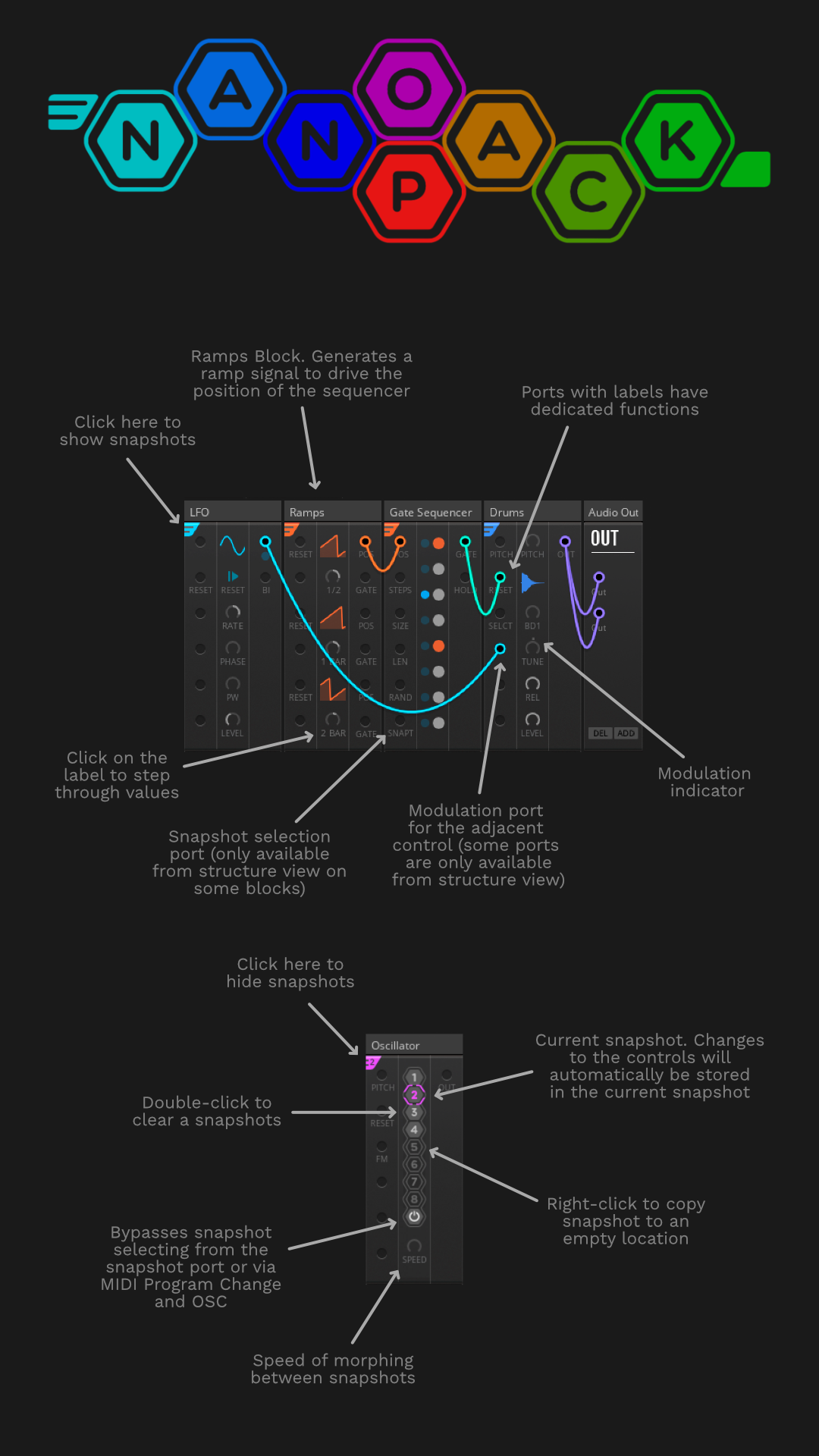
A selection of blocks from the full Nano Pack (the full pack contains over 500 blocks).
The blocks make use of Infinite Linear Oversampling (ILO) for waveshapers, samplers, wavetables and oscillators. ILO is a DSP technique that greatly reduces aliasing distortion for an extremely clean / analog sound.
The pack includes a suite of versatile sequencer blocks that can be combined for creative sequencing and routing of sounds. Each block includes a bank of 8 editable snapshots that can be sequenced using modulation or MIDI.
Free download:
Included modules:

Effects
Distortion
- Distortion - 6 types of distortion.
- Saturator - A saturator effect. The saturator uses 'Infinite Linear Oversampling' to reduce aliasing artefacts.
Dynamics
- Compressor - A stereo compressor effect using a peak detection method.
Modulation Effects
- Chorus - A chorus effect.
- Flanger - A stereo flanger effect.
- Phaser - A stereo phaser effect.
Reverb & Delay
- Reverb - A stereo reverb effect.
- Single Delay - A single delay.
Special
- Bit Crusher - A bit crusher effect.
- Granular Pitch Shifter - A granular pitch-shifter.
- Multi-Effects - A simple multi effects block with 3 separate stages:
- Unison - A unison / detune effect. The RESET input resets the buffer that is used to detune the audio signal. If the RESET port is not connected then buffer is reset using when the input exceeds a threshold set by the THRESHOLD control.
Spectral
- Pitch Shifter - A high-quality FFT based pitch-shifter. Based on a brilliant macro by Jan Brähler.
- Spectral Effects - FFT based effects with a 256 block size. When both inputs are connected then input 1 is the vocoder carrier and input 2 is the vocoder modulator and the FFT effects are applied to the modulator. When only input 2 is connected then the input is vocoded against itself. If only input 1 is connected then the FFT effects are applied directly to the input signal. Thanks to Stephan Schmitt, Gabriel Mulzer and Martijn Deluxe for their excellent Ez FFT macros.

Filters
- Bell EQ - A bell EQ filter.
- Comb Filter - A high quality comb filter with damping.
- Filter - A high quality filter with 8 different selectable filter types.
- LPG - A lowpass gate (combined volume envelope and filter) with a gentle filter slope.

Modulation
- Envelope - A basic AHDSR envelope.
- Follower - An envelope follower.
- LFO - A Low Frequency Oscillator (LFO) with a range of different waveforms.
- Randomizer - Incoming gate signals generate random values.

Oscillators
- Oscillator - A versatile multi-wave oscillator.
- Pure Noise - Pure noise oscillator with 6 different noise types.
- Wavetable - A wavetable oscillator with built-in wavetables.

Samplers
- Drums - A simple drum sample player.
- Piano - A sample based piano.
- Sample Buffer - A recordable sample buffer. To playback the contents of the buffer connect a ramp signal to the POSITION port.
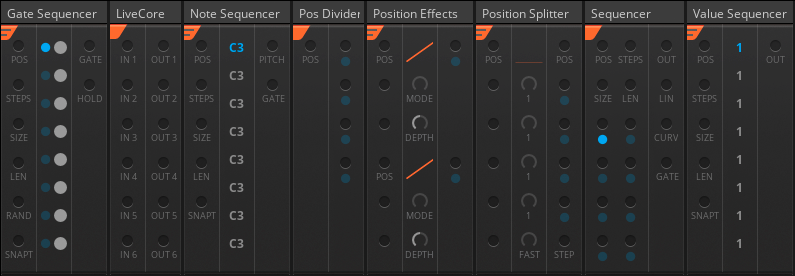
Sequencers
- Gate Sequencer - An 8 step gate sequencer, connect the output of the 'Nano Ramp' block to 'drive' the position of the sequence.
- LiveCore - LiveCore (Allows live coding in Reaktor core cells), open the block in ensemble mode to edit the LiveCore patches. See https://github.com/freeeco/livecore for more information.
- Note Sequencer - An 8 step note sequencer (click on a step and hold and then play a MIDI note to set the value of that step via MIDI).
- Position Divider - Splits up a position signal into up to 4 separate position signals.
- Position Effects - Applies a variety of effects transformations to the incoming position signal.
-
Position Splitter - Splits up a position signal into up to 4 separate position signals.
The are 5 different modes for splitting the signal up in different ways:
FAST = The position signal is split into parts of even length and then each part is multiplied by the MULT knobs.
REPEAT = The position signal is split into parts of varying length (depending on the MULT knobs) and then each part is multiplied by the MULT knobs, therefore repeating each of the sections yet keeping the speed of each section the same.
SPLIT = The position signal is split into parts of varying length (depending on the MULT knobs).
FIX = Same as REPEAT except the the overall length of the sequence is fixed.
STRETCH = Same as SPLIT except the the overall length of the sequence is fixed.
Click on the LEDs to mute the outputs. You can also use these LED buttons to select how many steps are in the sequence if the only the POS output port is connected. - Sequencer - An 8 step / 8 input sequencer.
- Value Sequencer - An 8 step level sequencer.

Synths
- Nano Synth - A simple synth in single block.

Utilities
Clock & Ramps
- Clock - 3 clock generators in a single block.
- Ramps - 3 ramps in a single block. Use this block to 'drive' Nano sequencer blocks.
- Synced Clock - Outputs clock values synchronised to the host transport.
- Synced Ramps - Outputs ramped values between 0 & 1 synchronised to the host transport. Use this block to 'drive' the Nano sequencer blocks.

Input
- Buttons - A bank of 6 latching buttons. Click and drag to turn on or off multiple buttons. Right-click to clear all the buttons.
- Fader - A single level fader. Drag on the fader to set the value, double-click to mute it, right-click and drag to finely adjust the value.
- Levels - A bank of 6 level sliders.
- MIDI In - MIDI note input.
- Select 8 - A bank of 8 'radio-buttons'.

Maths
- Greater Than - Outputs a 1 if input A is greater than input B.
- Invert - Values are inverted, positive values become negative and negative values become positive.
- Multiply - Multiplies 6 pairs of inputs.
- Rectify - Negative values are inverted and become positive.
- Sum 3 - Sums 3 incoming signals.
- Sum 6 - Sums 6 incoming signals.
- Sum - Sums 6 pairs of inputs.
- Uni 2 Bi - Converts signals from unidirectional to bidirectional.
- Wrap -1 to 1 - Wraps values between -1 & 1.
- Wrap 0 to 1 - Wraps values between 0 & 1.
Meters
- LEDs - A bank of 6 LEDs.
- Mod Scopes - A bank of 5 unidirectional modulation scopes.
- Scope (Single) - An audio rate scope.
- Scopes - A bank of 5 audio rate scopes.
Misc
- Input Ports 6 - A straight connection from input to output, useful for organising and tidying racks. The inputs are visible on the front panel and the outputs are only visible in structure view.
- Mid / Side - Converts between stereo Mid/Side and Left/Right signals.
- Output Ports 6 - A straight connection from input to output, useful for organising and tidying racks. The outputs are visible on the front panel and the inputs are only visible in structure view.
-
Snapshot Control - Controls the Nano block snapshots globally using OSC and MIDI. Sends OSC messages named "/nanoosc/snapshot" and "/nanoosc/morphspeed" to a target named "Self".
Also sends program change messages to select snapshts (1-8 select snapshots, 9-16 copies settings from current snapshot, 17-24 clears snpashots). Morph speed is controlled via MIDI CC 127.
Mixers And Level
- Gain - Plus and minus up to 36 dB of gain. 3 Channels.
- Level - Reduces the level of the incoming signals.
- Mixer (Stereo) - A 6 channel mixer. If the right input is not connected then the left mono input will be sent to both left and right outputs.
- Mixer - A 6 channel mixer.
- Pan - Pans the incoming signals left and right.
- VCA - Linearly reduces the level of the signal at the 'In' input using the 'MOD' knob.
Output
- MIDI Note Out - MIDI note triggers for 6 individually selectable notes.
- MIDI Out - Sends out MIDI note and various channel messages.
Pitch
- Pitch Follower - Follows the pitch of the input signal.
- Scale - Snaps incoming pitch signals to a scale.
- Transpose - Transposes incoming pitch signals. 3 Channels.
Recording
- Button Recorder - A button recorder, records the clicking of the buttons as phrases. The position of the phrases can optionally be controlled via each button's POSITION (POS) port.
Routing
- Router - Routes a signal to up to 8 outputs.
- Selector - Selects a signal from up to 8 inputs.
Shapers
- Exponential - Shapes the input using an exponential curve, useful for shaping modulation signals.
- Wavetable Shape - A high quality wavetable shaper with built-in wavetables, the UNI port is designed to be driven by a raw unidirectional sawtooth.
Smoothers
- Peak Detector - An envelope follower with an attack time of zero and an adjustable decay time.
- Smoothers - 3 channels of smoothers.
Tidal Cycles (A collection of blocks for use with Tidal Cycles live coding)
- OSC Sample Player Megakit V2 - A polyphonic sample player driven directly by OSC messages with 16 sample maps.
-
Atom Eval - Sends OSC messages to evaluate tidal cycles expressions using the Atom text editor TidalCycles plugin. See:
https://github.com/tidalcycles/atom-tidalcycles
The block sends the messages to Atom via the 'OSC Send Tidal.pd' Pure Data patch. - Default Values - Use this block to set default values for controls when using the 'OSC Control' block. The default values are sent when the rack loads or when the audio engine is reset.
- Map Range - Maps the input from a range of integer values (for example OSC messages from TidalCycles) to a 'normalized' range between 0 and 1.
- OSC Control IC - Receives OCS messages at the address nanoosc/control. The incoming messages are routed to 6 IC (Internal Connection) modules, which can then connect to any Reaktor controls using internal connections.
- OSC Control Out - Sends OCS messages to TidalCycles via a Pure Data patch (found in the Additional Documents folder).
- OSC Control - Receives OCS messages at the address nanoosc/control. Outputs control signals between 0 and 1.
- OSC Cycle - Sends out the current TidalCycles cycle position as a value between 0 and 1.
- OSC Matrix - Routes signals between 6 input and 6 outputs, controlled by OSC message: /nanoosc/patch
-
OSC Note (Mux) - "Receives OCS messages at the address nanoosc/note and sends out note values via a MUX port (see Nano MUX / Nano DEMUX blocks). The signals are polyphonic so you will need 2 'Nano Poly Demux' blocks to convert the muxed signal back into the 6 polyphonic signals.
MUX Output 1:
1 = PITCH
2 = GATE
3 = EXPRESSION
MUX Output 2:
1 = SELECT
2 = START
3 = DELTA - OSC Note (Polyphonic) - Receives OCS messages at the address nanoosc/note and sends out polyphonic note values.
- OSC Note Extended - Outputs all the values of the nanoosc/note2 OSC messages.
- OSC Note - Receives OCS messages at the address nanoosc/note2 and sends out note values.
- OSC Pattern Out - Sends out OSC pattern messages to TidalCycles.
- OSC Sample Position - Receives OCS messages at the address nanoosc/note2 and sends out a position signal equivalent to the sample position.
-
Snapshot Control (Tidal) - Controls the Nano block snapshots using OSC and MIDI. Sends OSC messages named "/nanoosc/snapshot" and "/nanoosc/morphspeed" to a target named "Self". The Snapshot, Copy and Clear ports expect a value between 1 and 8 from the OSC Control block.
Also sends program change messages to select snapshts (1-8 select snapshots, 9-16 copies settings from current snapshot, 17-24 clears snpashots). Morph speed is controlled via MIDI CC 127. - Value Custom - "Outputs a fixed value set by the knob, with steps between 0 and 120. Values above 90 display custom ascii characters. Use this block with the 'OSC Pattern Out' block in 'CUSTOM' mode to create custom TidalCycles patterns.
Utility
- Collision - Outputs a gate whenever input 1 is almost the same value as input 2. If only input 1 is connected then outputs a gate whenever input 1 is close to a grid of 120 values between 0 and 1.
- Flip Flip - Toggles the status of incoming gates.
- Offset - Offsets the incoming signals with values between 0 & 1.
- Sample Delay - Delays the incoming signal by a number of samples.
- Strip (Stereo) - A single stereo mixer strip.
- Strip - A single mixer strip.
Value
- Value (1 to 8) - Outputs a value between 0 and 1 set by the knob, with 8 steps.
- Value (Drums) - Outputs a value between 0 and 1 set by the knob, with fixed steps between 0 and 120 (equivalent to pitch values). The labels are the same as those on the 'Nano Drums' block.
- Value Bi - Outputs a value between -1 and 1, set by the knob.
- Value - Outputs a value between 0 and 1, set by the knob.
FREE DOWNLOAD: